musify can be set up for JavaScript, PHP, Drupal or Wordpress.
JavaScript set-up
The easiest way to set-up your web-pages for musify to hot-link the JavaScript into your pages.
On the pages where you want to musify
, put the following script line at the end of your HTML, before the </body> tag:
<script type="text/javascript" src="http://musify.coreymwamba.co.uk/musify_1.0/musify.js"></script>We then add the musify class to an element to have it display properly.
<!DOCTYPE html>
<html lang="en">
<head>
<title>example page</title>
</head>
<body>
<p>So we can write this: <span class="musify">G7[[maj7]](($5, #11))</span></p>
<script type="text/javascript" src="http://musify.coreymwamba.co.uk/musify_1.0/musify.js"></script>
</body>
</html>
If you have downloaded the archive then you can change the src attribute to where you uploaded musify.js: and then edit line 32 of musify.js to set the path of musify.css.
PHP set-up
Download the archive and extract musify.php and musify.css. Then include musify.php in a PHP block:
<?php
include 'musify.php';
?>Then link to musify.css in your (X)HTML: either add this line
<link href="musify.css" rel="stylesheet" type="text/css" />or, in your existing stylesheet, add
@import url('musify.css')You can then echo the musify function:
<p>here's an example of a chord with a redundant extension:
<?php echo musify ('G7[[maj7]](($5, #11))'); ?>
</p> OR you can use the musify_tag function. Any text wrapped in [mus] tags will be parsed.
<?php
$text = 'This is the text with a musical snippet: [mus]{{4@4}}Gm[[7€5]] | E[[6]][/mus]';
$text = musify_tag($text);
echo $text;
?>Drupal set-up
Here's a quick start guide, written by Jak Carr:
- Move the entire "musify" directory into your Drupal installation's sites/all/modules folder (or your site specific directory);
- Enable the module on Administer >> Site building >> Modules; and then
- Set up a new input format or add musify support to an existing format at Administer >> Site configuration >> Input formats
It will probably work best if this filter comes BEFORE a Markdown filter.
WordPress integration
To use musify in your WordPress installation, you will first need to install the Shortcode Exec PHP plugin.
Once the plugin is installed, a menu option for Shortcode Exec PHP
will appear in the Super Admin menu.
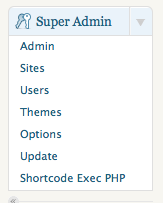
Select it and make a new item in the new window that opens.
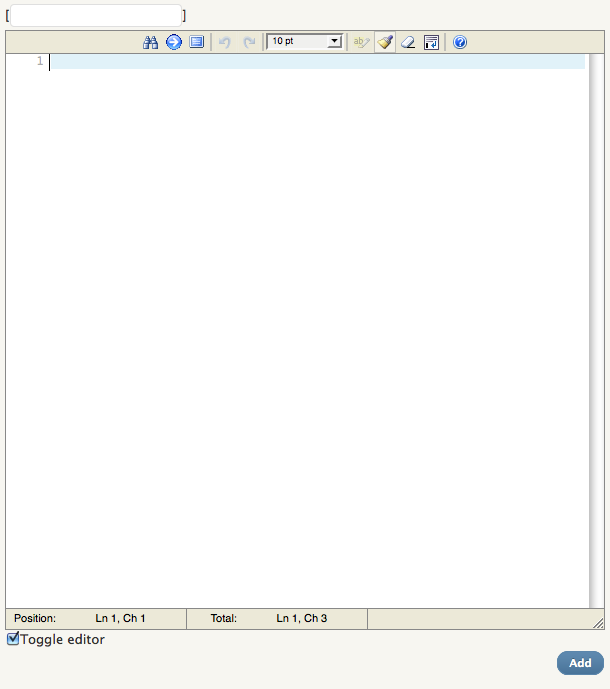
Open musify.php into a text editor (like Notepad, vi etc.) and find these two lines of code:
// $test = $atts['text'];
// echo musify($test);Remove the double slashes at the beginning of the lines;
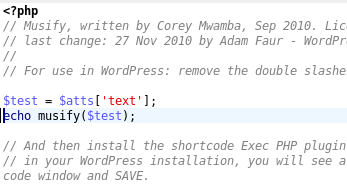
then copy the entire contents of the file, and paste the text into the Shortcode window.
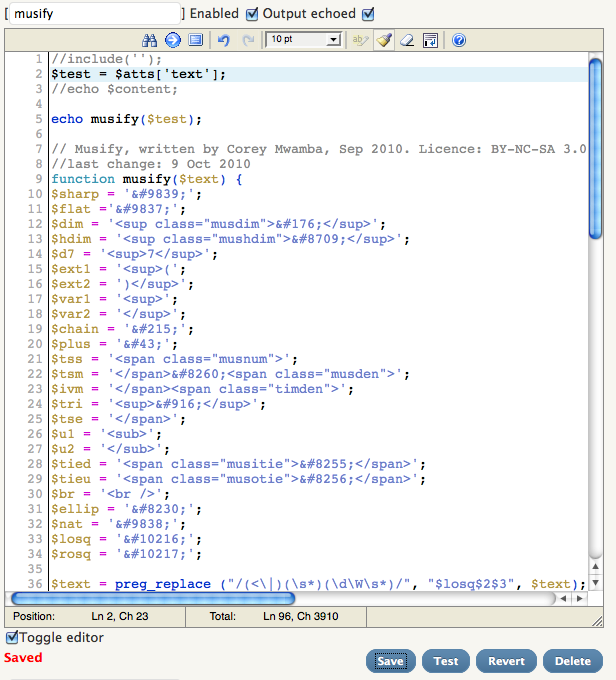 .
.
Then select Save and name the code. You can now use musify in your blog posts!

